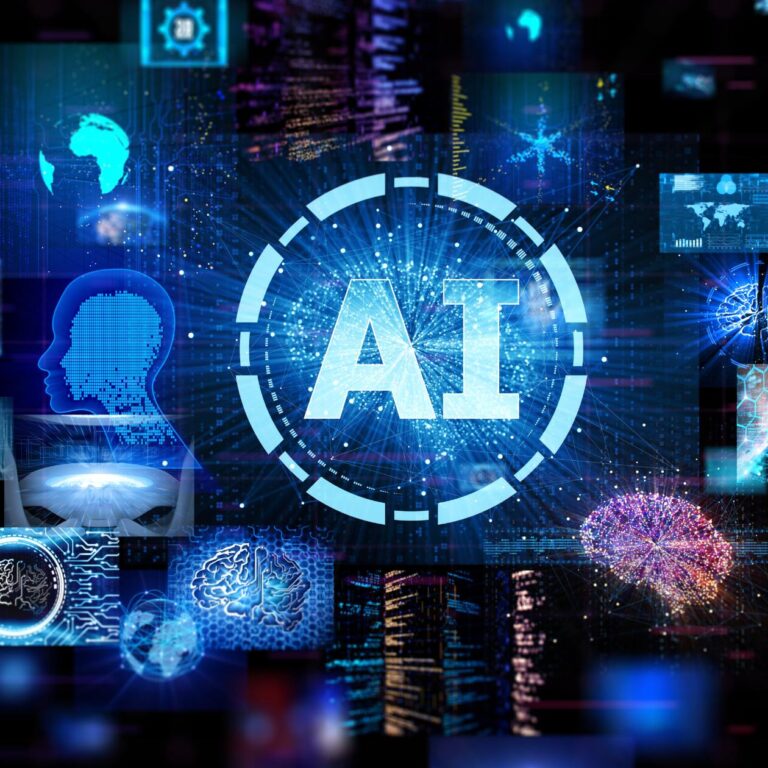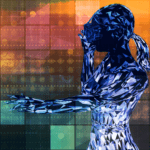Exploring AutoGen: Microsoft’s Revolutionary Multi-Agent Framework
In the ever-evolving landscape of AI technologies, multi-agent frameworks have taken center stage. Microsoft, always at the forefront of AI innovation, has introduced a groundbreaking framework known as AutoGen. This framework is not only controllable but also offers unique concepts that empower users to actively shape the interactions between AI agents. In this blog post, we delve into the features, capabilities, and potential applications of this powerful AI framework.

Introduction
Multi-agent frameworks have gained considerable attention in recent times. These frameworks enable the collaboration of multiple AI agents to solve complex tasks. However, they come with their own set of challenges. Users often find it challenging to provide feedback to agents during the process, leading to suboptimal results. Additionally, many existing frameworks limit the number of agents that can participate in a conversation.
AutoGen: Microsoft’s Solution
Microsoft’s AutoGen aims to address these challenges by introducing two novel concepts: User Proxy Agent and Group Chat Manager.
User Proxy Agent: This concept empowers users to define human feedback points during the interaction. The User Proxy Agent serves as a liaison between the user and other assistant agents. It can request human input when necessary, allowing users to fine-tune the AI’s actions during the process. For instance, if a user asks an agent to create a stock price chart, the User Proxy Agent can intervene if something is amiss, giving users more control over the outcome.
Group Chat Manager: AutoGen also introduces the Group Chat Manager, enabling the coordination of multiple agents in a conversation. This is akin to creating a chat room for AI agents to collaborate on a specific task. Unlike other frameworks that limit interactions to just two agents, AutoGen allows you to add more agents to provide diverse perspectives. This is particularly valuable in scenarios like strategy planning, content production pipelines, and business consulting, where multiple experts are required.
Getting Started with AutoGen
Let’s take a look at how to get started with AutoGen:
- Installation: Begin by installing the AutoGen package and setting up your environment.
- Configurations: Create an ‘oai_config.lst’ file to import the list of OpenAI API keys.
- Creating Agents: Define your agents, including the User Proxy Agent, Assistant Agent, and any other specific agents required for your task.
- Triggering Conversations: Utilize the User Proxy Agent to initiate conversations, providing initial instructions to the assistant agent.
- Iterative Feedback: AutoGen supports an iterative feedback process, allowing users to make corrections and refinements as needed.
Advanced Applications
AutoGen’s flexibility extends to a variety of complex use cases. For instance, you can use it to set up a content generation pipeline involving research, writing, and review agents. The research agent collects information, the editor structures it, the writer creates content, and the reviewer provides feedback. This seamless workflow can be adapted for lead generation and other scenarios, making it a versatile tool for a wide range of tasks.
Conclusion
Microsoft’s AutoGen is a game-changing multi-agent framework that puts control back in the hands of users. Its User Proxy Agent and Group Chat Manager concepts open up new possibilities for collaboration and fine-tuning, making it a promising tool for diverse applications. As AI technologies continue to advance, AutoGen is poised to be a significant player in shaping the future of AI interactions.
FAQ
- Is AutoGen easy to set up and use?
AutoGen can be set up relatively easily, and the provided API keys facilitate its usage. The user-friendly interface makes it accessible to a broad range of users. - What are some practical applications of AutoGen?
AutoGen can be applied to a wide array of use cases, from content generation and lead generation to strategy planning and business consulting. Its versatility is a key selling point. - Is AutoGen suitable for both novice and experienced users?
AutoGen caters to users of all levels. Beginners will appreciate its user-friendly interface, while experienced users can leverage its advanced features for more complex tasks.
Notice: This information is for educational purposes only. While we strive for accuracy, Connect Kreations is not responsible for any discrepancies or inaccuracies in the content. We recommend conducting prior research to verify the information.
Read More on Tech Science
Placement Preparations
Join us for Regular Updates
| Telegram | Join Now |
| Join Now | |
| Join Now | |
| Join Now | |
| Join Now | |
| Join our Telegram | connectkreations |